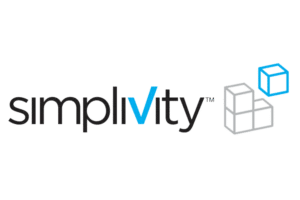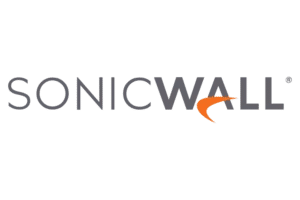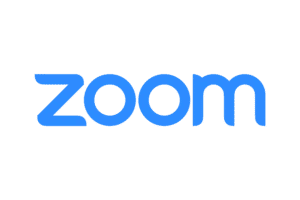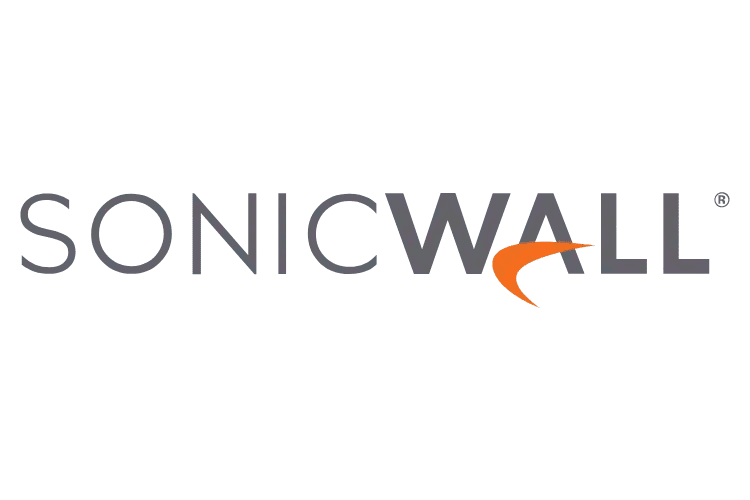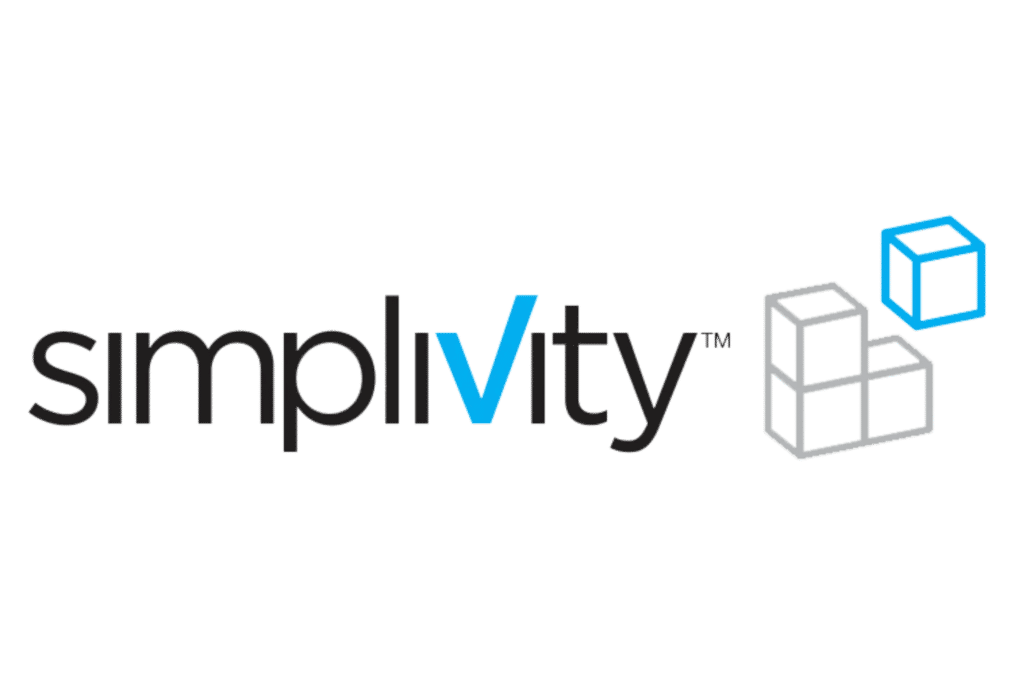Want To Secure Your Systems Against Cyber Attacks?
Are your systems and critical data protected from cyber-attacks?
Are you looking for trusted cybersecurity services in the USA?
We have you covered. We put in the extra effort to make sure your data is safe and unbreachable. By working with WPG, you can ensure regular security assessments and complete cyber protection.
Our team will provide you with a comprehensive security plan that addresses the intricacies of keeping your organization safe in the current cybersecurity climate.
In many organizations, there are active cybersecurity threats that no one notices. Most often, a company waits until after a breach to ensure they have the best cybersecurity.
If you want to stay ahead in the game, you need to take steps now to secure your organization’s assets and resources. As your business grows, its support structure needs to grow, too. WPG will be with you every step of the way to ensure that your complex, constantly evolving systems are secure against cyber attacks.
Through regular meetings and careful analysis, we can help you develop a custom holistic solution that is secure, scalable, and attracts your customers by leveraging our years of experience.
With WPG’s expertise in cyber security, you do not have to worry. Your safety is in our hands. We perform security audits regularly to ensure that your systems are secure.
Cyber Security Services We Offer
WPG is a top cybersecurity company in the USA offering the best-in-class cybersecurity services. We work across industries with education, startups, entrepreneurs, enterprises, and small-to-medium businesses. Here are some of the best cyber security services we provide –
Security Audit
We perform a comprehensive security audit to give you insights into your organization’s current security status. Our team will help you find the weak spots in your system and fix them to prevent cybersecurity breaches.
Holistic Solutions
Get custom solutions that provide you with complete security. We will protect you against firewall breaches, data breaches, malware, ransomware, phishing attacks, and more. Interested? Contact us today.
Cost-Efficient Security
Our team believes in affordable and powerful solutions. We leverage automation to ensure speed and consistency of deployment. With proper planning, you can protect your organization at minimal costs.
End User Education
We don’t stop at providing a solution. We also train and educate your team in cyber security. With the consistent end-user education WPG provides, your organization can become self-reliant in spotting cyber attacks.
Why Choose WPG as Your Cybersecurity Provider?
WPG is one of the top IT security companies providing cyber security and network security services to organizations.
- Protect your devices from viruses, phishing, and malware
- Proactively defend your company from hacking and data theft
- Educate each person on your team to spot and avoid security threats
- Keep your business compliant with government and industry regulations