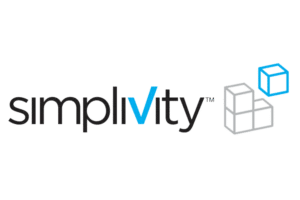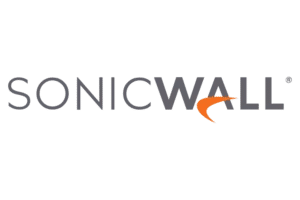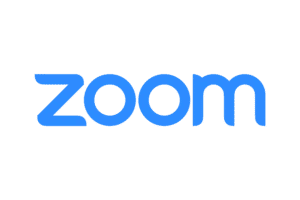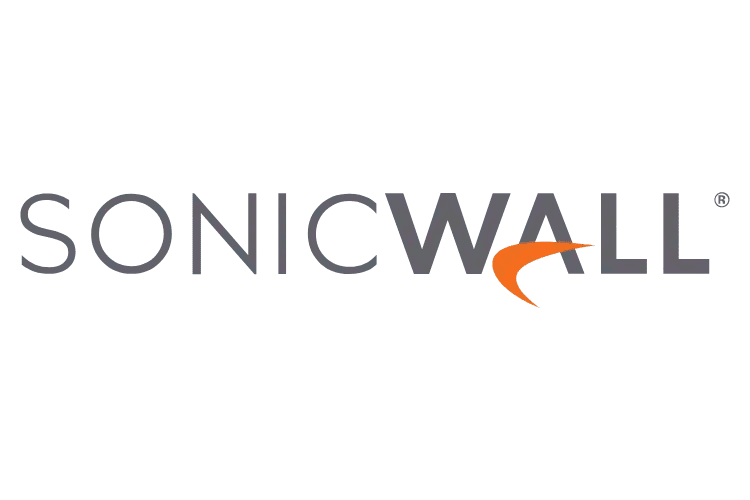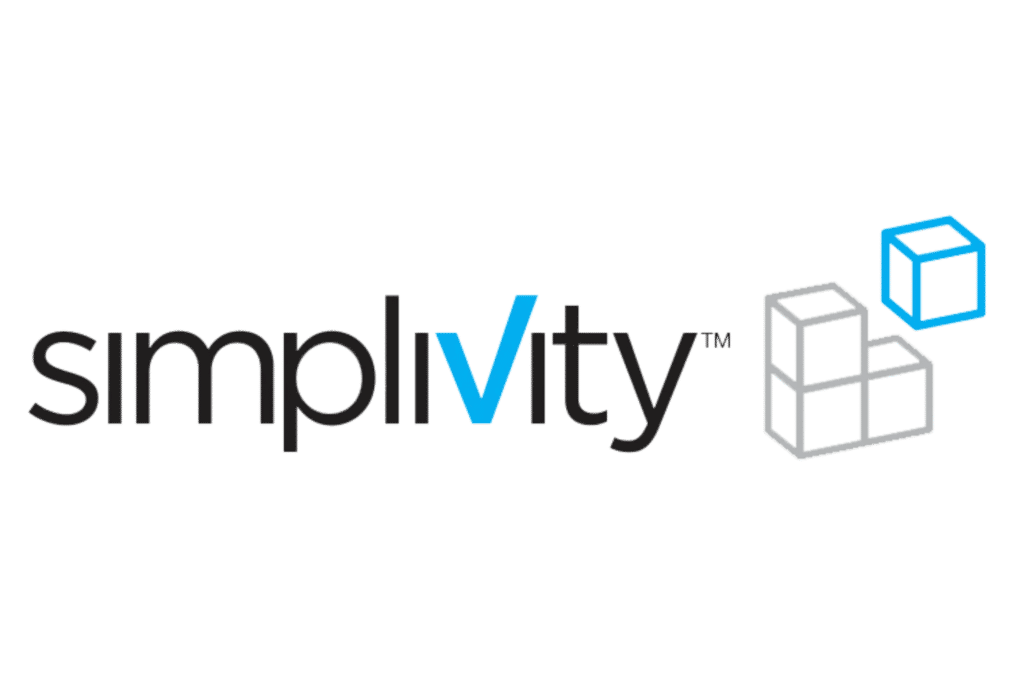Want To Manage eLearning For Your School?
The world of education has changed in the last several years. With the evolution of technology and the Covid pandemic, most schools and organizations understand the importance of technology.
Students today consume information in a very different way. They are more technically adept and prefer having all information at the tip of their fingers. Our IT solutions ensure schools have access to everything from security to end-user support, to foster an environment conducive to learning.
We know how important it is for you to deliver campus experiences that increase student success and improve learning outcomes. So, we empower our education clients with innovative tools that help connect people and ideas.
Providing a platform where teachers, students, parents, and administrators can meet together is important. What’s more important is securing these platforms. When it comes to children, security is of the utmost importance.
Want to enhance the security of your online platforms? Want to secure your network? Looking for new devices and software to acquire? Want help in managing your IT infrastructure?
We are here to help. WPG provides a range of managed IT services that will help you give the best learning opportunities to your students.
At WPG, we have a passion for helping organizations that are contributing to a better future. That’s why we’re committed to providing the best IT solutions for Higher Education institutions.
Contact us today and discover how we can help you improve your campus.
Our IT Services For Education Sector
Managed IT
Dedicate all your time and resources to learning and teaching while we ensure every system is up and running smoothly. Leverage our years of experience with a team of experts to manage your IT needs.
IT Procurement Services
Want to create mobile classrooms equipped with the best technology? We can help you manage the eLearning platform integrated with WiFi, smart projectors, and document cameras.
Networking
Want to implement a stable and secure network? We have a team of dedicated engineers who will analyze your business needs and set up your network with compatible devices and proper cabling.
IT Infrastructure
We help our clients to transform their infrastructure with reliable, cost-effective, agile, and scalable IT solutions. Stay ahead of your competitors with future-proof infrastructure.
IT Security
There are numerous security threats to the educational industry. As you deal with confidential Information, it is important to store all this data securely. Partner with WPG to protect your systems today.
Strategic IT Consultancy
Our team of dedicated IT consultants has a wealth of experience. Our experts will understand your business vision and requirements and provide you with the most effective solutions.