Today, we’re diving into the world of data backup. Specifically, we’ll be exploring differential backup – a powerful way to keep your digital stuff safe without the hassle of backing up everything all the time.
In this ultimate guide, we’ll break down what differential backup is, how it works, and why it might be the perfect fit for your data protection needs. So, let’s get started!
Table of Contents
What is Differential Backup?
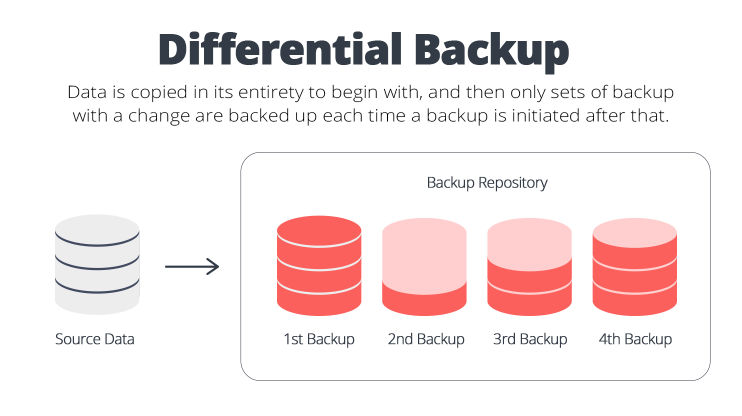
Source: https://10web.io/blog/incremental-backup-and-how-to-benefit-from-it/
Imagine you’re writing a story. Every week, you make a complete copy of your story (like a full backup). But as you keep writing, you also want to save your progress more often without copying the entire story each time.
That’s where differential backup comes in. It’s like saving only the new parts of your story since the last full copy.
In tech terms, differential backup is a way to back up only the data that has changed since the last full backup. It’s different from a full backup, which copies everything, and an incremental backup, which copies only the changes since the last backup of any kind.
How Does Differential Backup Work?
Let’s break it down step by step:
- You start with a full backup of all your data.
- As you make changes and add new data, differential backup compares your current data to the last full backup.
- It then saves only the data that is different from the full backup.
- The next time you run a differential backup, it again compares your data to the original full backup and saves any new changes.
So, each differential backup contains all the changes made since the last full backup, but not the unchanged data that’s already backed up.
Advantages of Differential Backup
Now, you might be thinking, “Why not just do a full backup every time?” Well, differential backup has some great benefits:
- Faster Backup Times: Since you’re not copying everything, differential backups are usually quicker than full backups.
- Quicker Restores: Restoring data from a differential backup is faster than restoring from incremental backups because you only need the last full backup and the latest differential backup.
- Perfect for Moderate Data Changes: If your data doesn’t change too much between full backups, differential backup is a great fit.
Disadvantages of Differential Backup
Like any backup method, differential backup isn’t perfect. Here are a few drawbacks:
- More Storage Space: Differential backups take up more space than incremental backups since each one contains all the changes since the last full backup.
- Slower than Full Backups: Restoring from a differential backup is slower than restoring from a full backup because you need to restore the full backup first, then the differential backup.
When to Use Differential Backup
So, when should you use differential backup? It’s a great choice when:
- You want a balance between backup speed, storage space, and restore time.
- Your data changes moderately between full backups.
- You need to restore data quickly in case of an emergency.
Comparing Differential Backup and Incremental Backup
Now, let’s compare differential backup to incremental backup:
- Differential backup stores all changes since the last full backup, whereas incremental backup saves only changes since the last backup of any type.
- Differential backups take longer to create but are faster to restore than incremental backups.
- Incremental backups use less storage space but can take longer to restore.
The choice between differential and incremental backup depends on your specific needs and resources.
Best Practices for Differential Backup
To get the most out of differential backup, keep these best practices in mind:
- Schedule full backups periodically, like once a week, and run differential backups daily.
- Keep multiple sets of backups and rotate them to ensure you have several restore points.
- Test your backups regularly to make sure they’re working properly.
- Store backups in a safe, off-site location to protect against local disasters.
Wrapping Up
And there you have it – the ultimate guide to differential backup! We’ve covered what it is, how it works, its pros and cons, and when to use it.
Remember, differential backup is a powerful tool in your data protection arsenal, offering a balance of speed, storage efficiency, and restore time. By following best practices and understanding how differential backup fits into your overall backup strategy, you can keep your data safe and sound.
So go forth and back up with confidence! Your data will thank you.
FAQs
Absolutely! Differential backup works well as part of a larger backup strategy that includes full and incremental backups.
It depends on how often your data changes and your recovery point objective (RPO). Daily differential backups are a common choice for many organizations.
Double-check that your backup software is configured correctly and that you have enough storage space. If problems persist, consult your software’s support resources or reach out to a backup expert.

