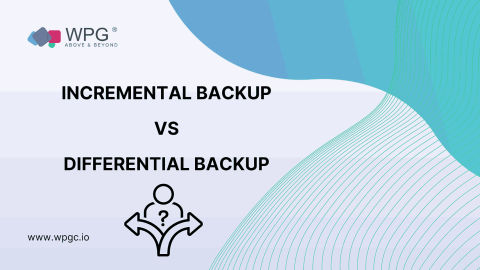In today’s digital world, data has become one of the most valuable assets for any organization. Company files, databases, and systems contain irreplaceable information that enables daily operations and drives competitive advantage.
To protect this data from loss due to hardware failures, disasters, human errors or cyberattacks, implementing regular backups is absolutely essential. However, there are two primary methods for performing backups – incremental and differential. Understanding the key differences between these approaches allows organizations to design an optimal data protection strategy.
This comprehensive guide explains incremental and differential backup methods and when to use each for ideal IT resilience.
Table of Contents
The Critical Importance of Backup
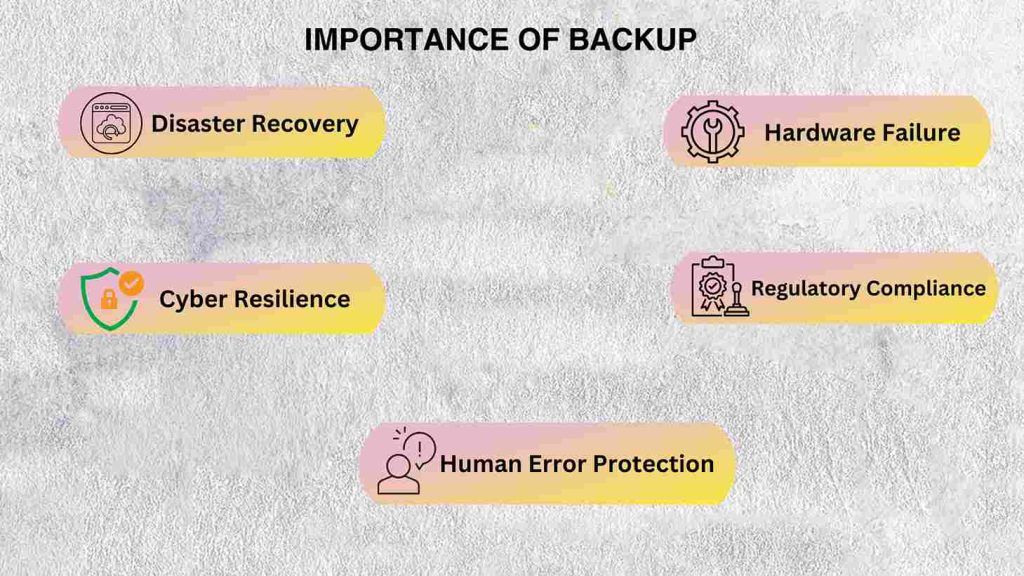
Before diving into incremental vs. differential, it’s worth summarizing precisely why routine data backup is so crucial:
Disaster Recovery – Backups allow restoring data after catastrophic events like fires, floods or natural disasters that destroy primary data centers. This enables business continuity.
Cyber Resilience – Backups provide data and system recovery options in the event of malware, ransomware or other cyberattacks that corrupt or encrypt files. This provides insurance against growing cyber threats.
Human Error Protection – Even accidental file deletions or corruptions can be costly. Backups are the remedy when users make mistakes that lose data.
Hardware Failure Insurance – All hard drives eventually fail. Backups ensure valuable data and workflows persist independently of any single server or device.
Regulatory Compliance – Certain industries like financial and healthcare have strict backup requirements for data availability and recoverability mandated by regulators.
In essence, regular backups provide information preservation and accessibility in a world where threats to data integrity abound. Now let’s explore incremental vs. differential methods.
What is Incremental Backup?
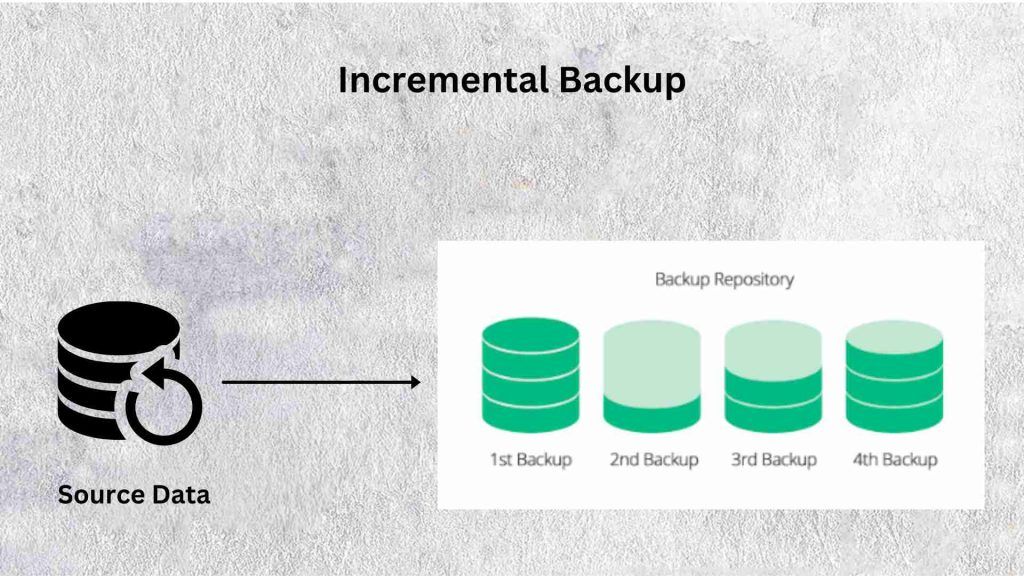
With incremental backup, only data that has changed since the last backup of any type is copied and archived. For example, if a full backup of a server was created on Monday, an incremental backup done on Tuesday would only contain files changed or new since Monday’s full backup.
Incremental backups provide several key advantages:
- Speed – By only backing up new/changed data, the backup process completes faster than alternatives.
- Low storage needs – Storing less redundant data reduces storage volume requirements over time.
- Frequency – Incremental backups allow implementing frequent protection schedules (e.g. every hour) economically.
Incremental backup limitations include slower restore times since various increments must be reapplied chronologically. Regardless, incremental backup works very well for frequently protecting critical or rapidly changing data cost-efficiently.
What is Differential Backup?
Unlike incremental approaches, differential backup copies all data that has changed since the last full backup. So if a full backup of a server is created on Sunday, a differential backup on Monday contains all files changed or new since that Sunday full backup. Tuesday’s differential backup would include everything since Sunday, even if already captured on Monday.
Differential backups add unique benefits like:
- Restore simplicity – Only the most recent full and differential backups are needed to fully restore systems.
- Speed vs. incremental – Backups themselves run faster than full backups capturing all data. Faster than incremental backups when change volumes get very high.
- Retention flexibility – Companies can cost-effectively retain multiple differential backups allowing a range of restore points.
Downsides of differential backup include lengthy backup times for servers with continual data changes and steadily growing storage consumption. Still, differentials pair well with weekly or daily backup requirements.
Comparing Key Differences and Use Cases
We’ve outlined the fundamentals of incremental and differential backup methods. Now let’s do a head-to-head comparison focusing on key factors:
- Storage Needs – Due to capturing all changes since the last full backup, differential backups require more storage capacity over time as increments get larger. Incremental storage needs stay relatively small.
- Backup Speed – Incremental backups are generally faster as less data is copied each time. But if change volumes are extremely high, differentials may have a speed edge.
- Restore Speed – Restoring data is much faster from a recent full backup plus a differential since all changes are contained in those two archives. Incremental requires applying multiple incremental backups to fully restore.
- Frequency – Incremental backups allow for and suit more frequent backup schedules like hourly or daily. Differential is ideal for weekly or monthly backup cycles.
Based on these differences, here are common use cases where each backup method provides advantages:
Incremental Backup Use Cases:
- Backing up mission critical data very frequently on an hourly or daily basis.
- Protecting smaller volumes of highly sensitive data with continual changes.
- Systems like source code repositories where many small changes occur.
Differential Backup Use Cases:
- Daily or weekly backup requirements where only recent restore points are needed.
- Larger datasets with some redundancy like user folders or archives.
- Applications with frequent small changes that would generate excessive increments.
Getting the Best of Both Backup Worlds
With their respective strengths and limitations, most organizations leverage an integrated approach using both incremental and differential backups together for optimal data protection.
A common scheme is daily differential backups combined with incremental backups every 1-2 hours during the workday or whenever critical data changes occur.
Backup key best practices include testing restorations regularly, archiving backups offsite for disaster recovery, following strict backup schedules, validating backup reports, and alerting on failures.
Well-orchestrated backup automation takes the guesswork out of data protection while reducing workload on IT staff. Efficient backup and recovery is a competitive advantage in the digital economy.
Conclusion
Protecting institutional knowledge and IP is imperative in the digital age. Incremental and differential backup provide complementary technologies tailored to diverse data protection needs.
Incremental backup enables frequent data preservation capturing only changes, ideal for mission critical systems and small volumes. Differential backup consolidates all alterations since the last full backup for straightforward restoration, aligned to daily/weekly cycles.
By understanding the key contrasts, organizations can implement both methods together for robust, scalable data backup aligned to recovery time and risk tolerance objectives across applications.
Regularly backing up and testing restorations remains one of the most valuable technology investments any business can make to maximize continuity and minimize disruption. Backup is the ultimate insurance policy against data loss threats growing daily.
FAQ’s
Incremental backups capture only changes since the last backup of any type while differentials back up changes since the last full backup.
Incremental backups require less total storage capacity over time since fewer redundant changes are stored with each backup.
Ideal frequency depends on data criticality. Differential suits daily or weekly backup needs while incremental enables hourly or daily cycles. A combination covers all bases.
Incrementals take longer to fully restore while differentials consume more storage. Testing restoration and archiving offsite mitigates these risks.