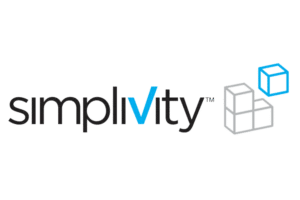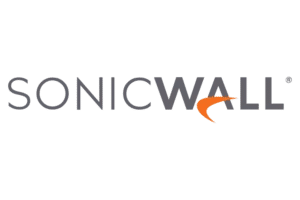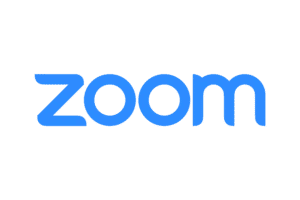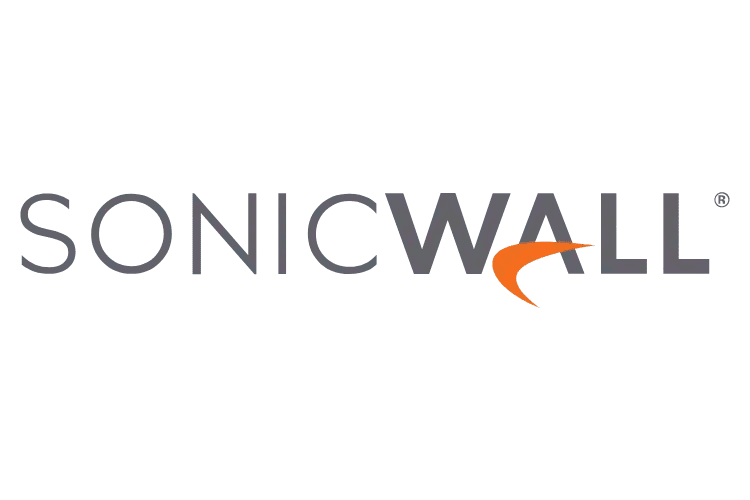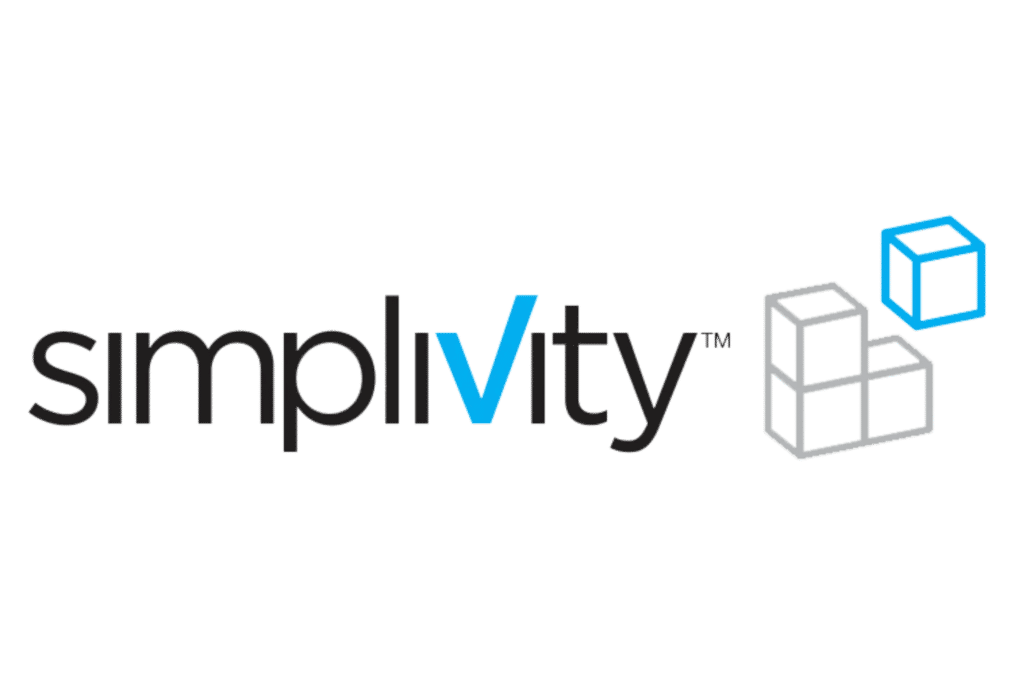Require Assistance in IT Infrastructure?
Are you facing a lot of operational costs for your network and infrastructure?
Wondering how to best maintain and manage your Wifi and infrastructure needs?
Want a professional network cabling provider for setting up a new office or workspace?
Let’s talk about your needs. WPG is the single destination for all of your business’ network & structured cabling needs.
Whether you’re opening up a new office, a new branch, or a new wing, or you’re looking to solve your current network and cabling problems, we’re here to help!
Our team of experts will analyze and assess your current infrastructure and develop a detailed custom plan for your business.
The WPG team will help you implement a cabling system that streamlines your daily operations.
We say this from our years of experience, network cabling is in fact very low maintenance if done correctly. So take time to prioritize your network infrastructure for a seamless work experience.
Our Network Cabling, Infrastructure, and Wifi Services
Up-to-code Installation
We ensure all our processes are up-to-code and safety-approved. Many cable installation companies disregard code entirely when it comes to creating a new network. We will enhance your business networking capabilities and will guide you in each and every aspect of cabling.
Expert Network Cabling Advice
Confused about selecting CAT5E or CAT6 cabling? Or you don’t know if you need new network cabling, or you need some maintenance? No Worries – we will help you make the right choice for your workspace.
Professional Network Cabling Services
For your cabling system to work hassle-free and at full efficiency, it is crucial the network cabling be installed and integrated by professionals.
Customized Solutions
At WPG, we know that trying to adopt a “one size fits all” solution only results in the client’s wasted capital, inefficiencies, and a weaker IT system. That is why we tailor-make each solution as per your unique business model and your requirements.
Why Choose WPG as Your Network and Infrastructure Partner?
- Provide a fair & detailed quote
- Device selection and procurement
- Setting up the entire network infrastructure
- Cyber security services that include network security and device security
- Develop a set of solutions that will meet all your current and future system requirements
- Provide accurate test results to show that the system meets the category standards.