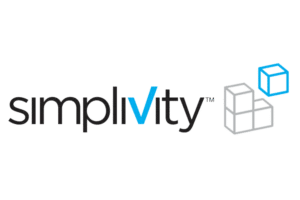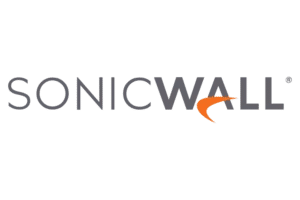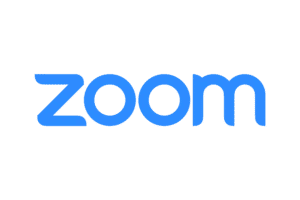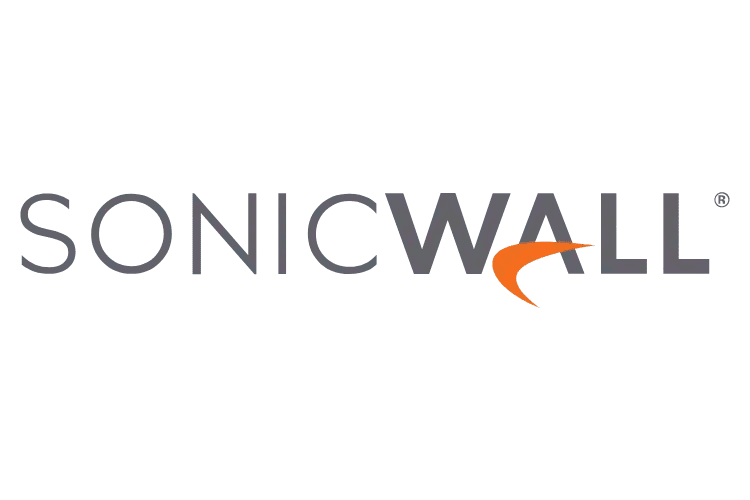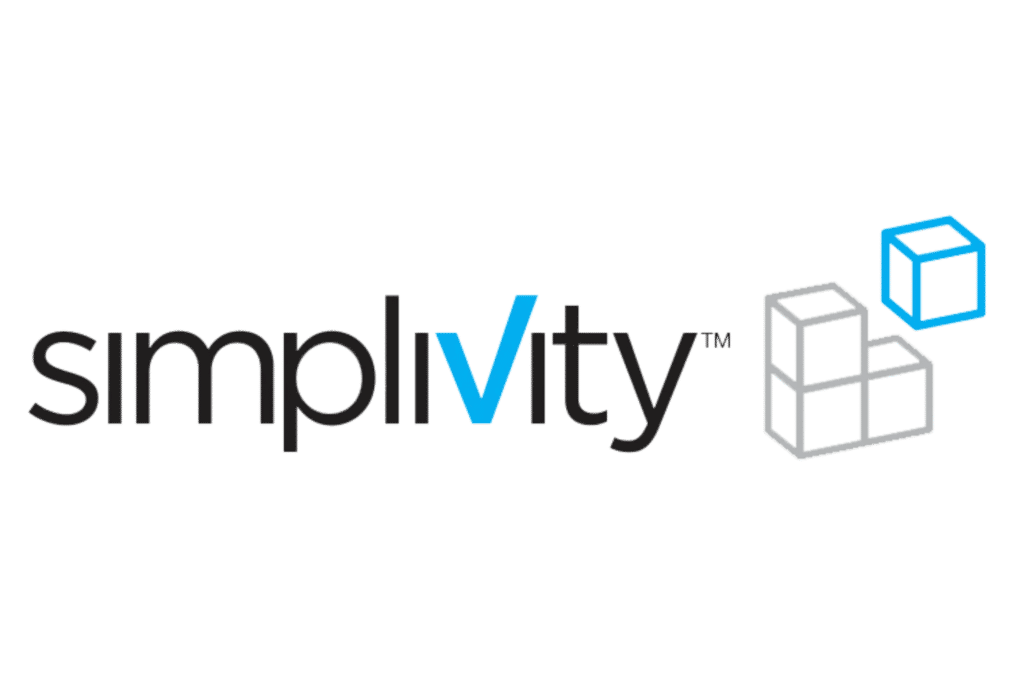Are You Looking For IT Project Management Services?
Have a new IT project in mind but don’t know where to start?
Stuck in an IT project that seems never-ending?
Want professional help in managing your technical project?
Talk to our team. WPG is a leading managed IT company. We have expertise in handling multiple IT projects. We are here to help you execute your business vision with the help of IT and technology.
Technology has the power to accelerate productivity and facilitate business growth. But without having a solid plan and the right people to execute it, IT projects can bottleneck productivity and lead to unnecessary downtime and lost profits.
That’s why at WPG, we are committed to providing you with the expert IT services you need to plan for the future and leverage the right technology for your business goals. We want your business to succeed as much as you do.
So, when deadlines are tight, and you need a streamlined plan and expert guidance to execute an IT project on time and on budget, know that you can turn to WPG for IT Consulting & Project Management you can count on.
IT Project Management Services We Offer
Get the best-in-class project management services from the top IT engineers and managers around the country. Our IT project management services include-
Initial Assessment and Consulting
We will help you assess the project scope and provide expert advice on what steps to take. We provide thorough equipment and network assessments to help you plan and prioritize your project development.
Project Success System
We have a well-defined project management methodology with the best IT practices. We leverage our years of experience to ensure that your project is on the right track and is running smoothly and efficiently.
Strategic Consulting
Think you can handle the project on your own with just a little advice? Get strategic consulting from IT experts who will help you find the right project management tools at the right price to meet your unique business objectives.
Streamlined Planning & Execution
Our certified engineers leverage their years of experience to create a project development plan that fits your budget and goals. We also help you to avoid potential roadblocks and delays during the execution phase.
Why use WPG IT Consulting & Project Management Services?
Our IT Consulting & Project Management Services allow you to:
- Ensure successful and timely completion of your IT projects without having to hire additional staff.
- Create a plan, so you know how your technology will serve your business objectives over the next several years.
- Develop a long-term budget for your IT projects so that there are never any costly surprises.
- Stay up to date on the newest developments in technology
- Get complete transparency in all our decisions
- Strategic planning to complete the project as fast as possible using minimum resources