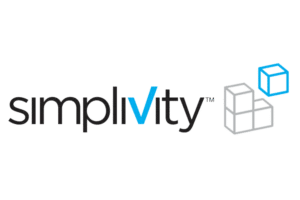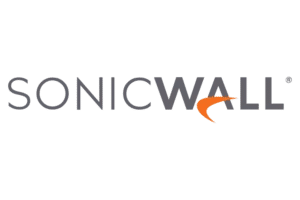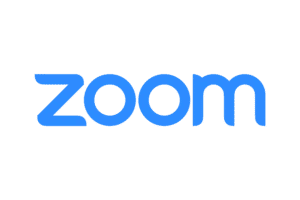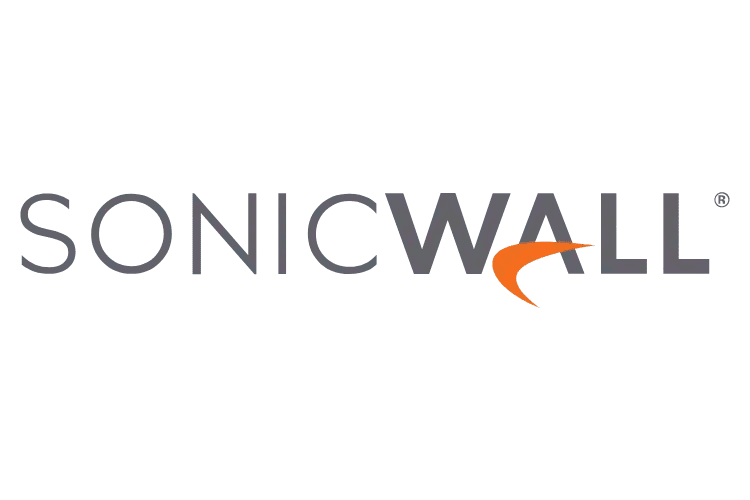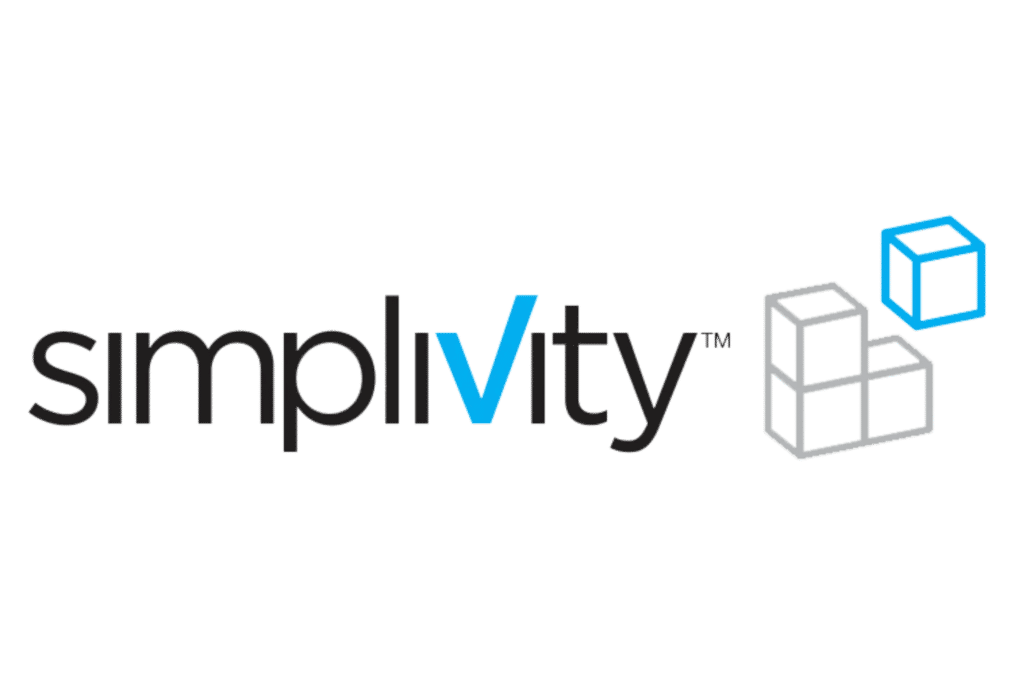Do You Have A Plan For Disaster Recovery?
All businesses can face unexpected IT disruption. Be it natural disasters like earthquakes and cyclones, or man-made disasters such as data breaches, power outages, or system crashes.
But it is essential that you are prepared for these scenarios and have a plan in place. A small problem neglected can lead to massive losses. Therefore as a company, it is vital that you have a disaster recovery plan in place in case such events occur.
WPG provides disaster recovery solutions to businesses like yours. We help you get a backup, replicating your services to a secondary data center. This safeguards all your confidential data in case there is an irreparable disaster.
We ensure that your business is never interrupted in any event of cyber-attacks, system failures, and other unmitigated disasters.
Disaster Recovery Services We Offer
If you don’t currently have any existing disaster recovery plan in place, don’t worry. It is very costly and resource-consuming to duplicate your existing system from scratch. Thankfully, it is unnecessary.
We can provide a fully managed Disaster Recovery as a Service solution that allows you to replicate all your services and data to our data centers.
Our team will perform several Disaster Recovery tests to ensure that all the plans are working correctly. Our engineers will also help you continuously upgrade and improve your Disaster Recovery planning with regular testing.
We take the burden of planning for a disaster off of you. Our team of experienced IT engineers and developers will analyze, plan, and execute the disaster recovery plan for your organization. We will take care of the migration, infrastructure, and data security from our side.
As a leading disaster recovery-as-a-service provider, we guarantee high availability of disaster recovery using our cloud-based services.
Our proven skills and experience in IT disaster recovery management services ensure that no matter where your data is hosted, we can help you plan, design, and manage a high-functioning Disaster Recovery site.
Why Choose WPG for Disaster Recovery Planning?
- Data backups of your systems on offshore servers
- Data protection services with cloud backups and user authentication
- Regular testing and maintenance of DR plans to ensure everything is updated
- Improved security and business continuity
- Instant desk support for any urgent disasters
- Help you define Recovery Point Objective (RPO) and Recovery Time Objective (RTO)
- Complete IT infrastructure protection
- Get affordable and secure Disaster Recovery as a Service(DRaaS)