Does your IT team struggle managing repetitive questions across remote employees? Copy-pasting the same instructions and references reduces response speed for more pressing issues. That’s where centralized knowledge base software dramatically helps.
This article explains the essence of IT knowledge bases. It covers top features and major team and end-user benefits. It also includes leading practices for creating content and choosing ideal platforms. This boosts service quality by providing faster answers during outages.
Table of Contents
IT Knowledge Base Definitions and Key Functions
An IT knowledge base (sometimes called a self-service portal) provides one searchable repository organization wide containing guides, how-to’s and resources allowing both employees and support staff quickly troubleshoot and solve common technology problems independently without waiting on live assistance.
In essence, knowledge bases capture extensive “tribal knowledge” accumulated by IT groups over years into maintained databases accessible enterprise wide. This allows urgently retrieving diagnostic procedures, embedded images illustrating steps users follow independently and status page updates during service issues.
Structured sections organize content spanning basics like password resets and printer fixes to detailed instructions around complex software configuration – searchable through keywords. Some portals suggest related help articles using synonyms so visitors self-serve confidently. Advanced options even allow submission forms creating tickets if self-fixes fail, automatically appending attempted steps to boost first contact resolution.
Major Benefits of Centralized IT Knowledge Bases
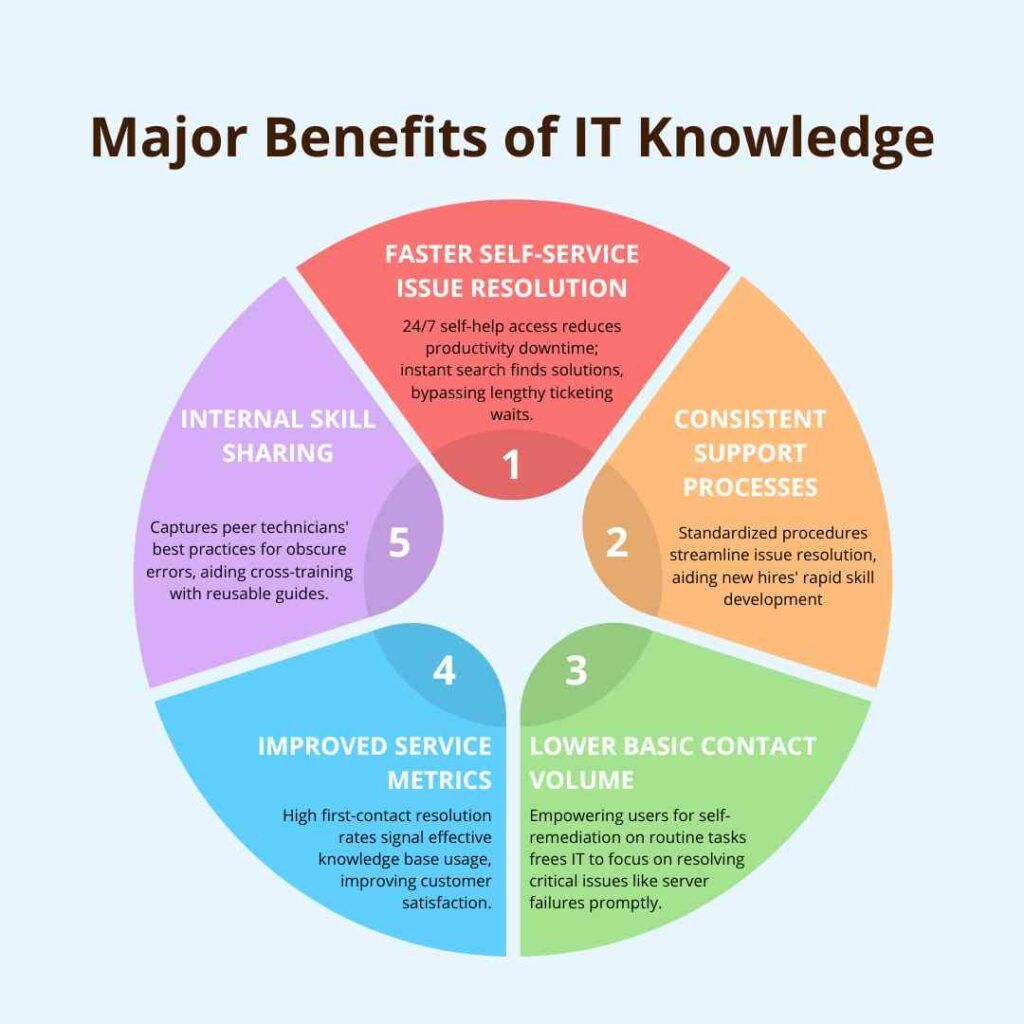
Well planned IT knowledge bases significantly improve experiences for employees and the support team alike, including:
Faster Self-Service Issue Resolution – With 24/7 access to self-help, users spend less time productivity waiting for live assistance. Search uncovers fixes in seconds rather than minutes wasted in ticketing systems.
Consistent Support Processes – Documented step-by-step troubleshooting procedures standardize issue resolution rather than losing tactics through employee turnover. New hires skill up faster.
Lower Basic Contact Volume – Enabling users quickly self-remediate mundane requests like password resets, app installs or hardware connections frees IT to resolve advanced issues like server failures faster.
Improved Service Metrics – First contact ticket resolution rates directly signal how well the knowledge base prevents repeat inquiries. Customer satisfaction metrics also increase.
Internal Skill-Sharing – Captures best practice diagnostics and troubleshooting guides peer technicians use resolving obscure errors – benefiting other staff mastering new specialties cross-training through reusable formats.
Well planned knowledge bases save hours weekly for organizations while accelerating assistance during high severity outages.
Core Elements of High Quality Knowledge Bases
Effectively assisting visitors requires planning portal architecture and content purposefully by:
Intuitive Category Structure – Logically segmented issue types group related help guides using clear taxonomy and metadata even non-technical employees grasp when searching or browsing.
Optimized Full-Text Search – Tags, synonyms and natural language algorithms ensure users discover precise help articles from queries rather than empty results losing confidence.
Consistent Layout Standards – Uniform page layouts, writing tone and media formatting sets expectations around knowledge base consumption improving findability.
Diverse Content Types – Mixed media beyond just text including images, charts, videos and live walkthroughs provide broader context aiding understanding.
Accessibility options like reading level controls, automated language translations and screen reader support further increases findability – delivering answers to more employees anywhere.
IT Knowledge Base Best Practices
Leading knowledge base portals always strategically focus useful content on frequent user requests and proven resolutions by:
Prioritizing High Volume Queries – Developing searchable step-by-step answers specifically for most common issues like password resets, application access and hardware troubleshooting earns quick returns improving metrics.
Optimizing Search Discovery – Precisely matching article titles, headers, and page descriptions directly to the keyword questions users input via analytics informs content strategies.
Personalizing Recommendations – Related links allow navigating broader issues like printer troubleshooting even if articles focus specifics on model errors.
Simplifying Language – Conversational instruction written equivalent to grade 9 reading levels reduces confusion accelerating self-remediation.
Formatting Content Scannability – Breaking longer paragraphs into numbered steps, highlighting key terms and featuring ample whitespace makes absorbing details painless for non-technical visitors.
Conclusion
Well planned IT knowledge base portals greatly simplify delivering excellent technical support consistently across distributed workforces at scale. Focus solutions on frequently asked questions to deflect repeat inquiries while reserving live experts for specialized cases needing strategic insights during major disruptions. Structure content for easy finds, and you equip personnel resolving their own problems faster independently through collective knowledge.
FAQs
Indicators include rising ticket volumes and lengths, multiple replies per inquiry, more assignments between agents, and lower customer satisfaction scores. Cross reference common submission topics that lack existing help articles.
Connecting a contextual help widget surfacing relevant articles while users navigate apps prevents starting tickets. Integrating live chat also enables suggesting knowledge base links answering questions in real-time.
Beyond tracking lower ticket contacts, measure article view volume, search usage rates, user survey feedback assessing if the self-help content actually assists employees long-term and shortened ticket resolution times indicating agents benefit leveraging documented fixes.
Focus first articles on proven high frequency issues like password resets or hardware connectivity. Expand with topics making up majority of support contacts. Most mature bases grow to ~100-200+ articles with ~15% continual refresh rate per year as environments and challenges evolve.
While designated technical writers help format documented issues, actual frontline IT staff solving specialized issues daily provide the clearest solutions explaining resolution reflecting tool versions actively supported currently. Divide continual improvement across the team.

