Organizations today need to manage identities across both on-premises and cloud environments. Microsoft offers two major directory service options—Active Directory (AD) and Azure Active Directory (Azure AD). While they share some similarities, their capabilities differ greatly.
This in-depth guide examines AD and Azure AD to help you determine the right identity management system for your unique needs.
What is Active Directory?

Active Directory is Microsoft’s on-premises centralized directory service that has been around for decades. First launched with Windows 2000 Server, it provides identity and access management for internal corporate networks.
Some of Active Directory’s core capabilities include:
- Domain services for managing devices and resources related to Windows domain accounts
- LDAP-based directory system for storing information about users, groups and organizational units along with passwords, permissions and policies
- Multi-master database replication allowing changes on one AD server to be automatically replicated to others
- Kerberos and NTLM for handling network authentication mechanisms between devices and servers for single sign-on
- Group policies, trust relationships, and schemas for managing users and devices
Overall, Active Directory is designed to provide directory services for managing identities and access within a corporate firewall. It deeply integrates with on-premises infrastructure like file servers, printers, databases, and custom in-house applications.
What is Azure Active Directory?

Azure Active Directory (Azure AD) is Microsoft’s cloud-based identity and access management service. First launched in 2014, it provides the ability to centrally manage user access to cloud applications and external partner identities.
Some of the key features and capabilities of Azure AD include:
- Federated single sign-on (SSO) access allowing users to sign in once to access thousands of apps
- Synchronization with on-premises Active Directory domains while extending features
- Managing external partner identities and enabling B2B collaboration securely
- Multi-factor authentication, usage monitoring and adaptive access policies for added security
- Machine learning algorithms to detect suspicious login behavior and potential threats
- Self-service password reset and group management options
Overall, Azure AD makes it much easier to manage identity and access in hybrid environments securely. It serves as the identity layer across Microsoft’s cloud services like Microsoft 365.
Comparing Core Capabilities: Active Directory vs. Azure Active Directory
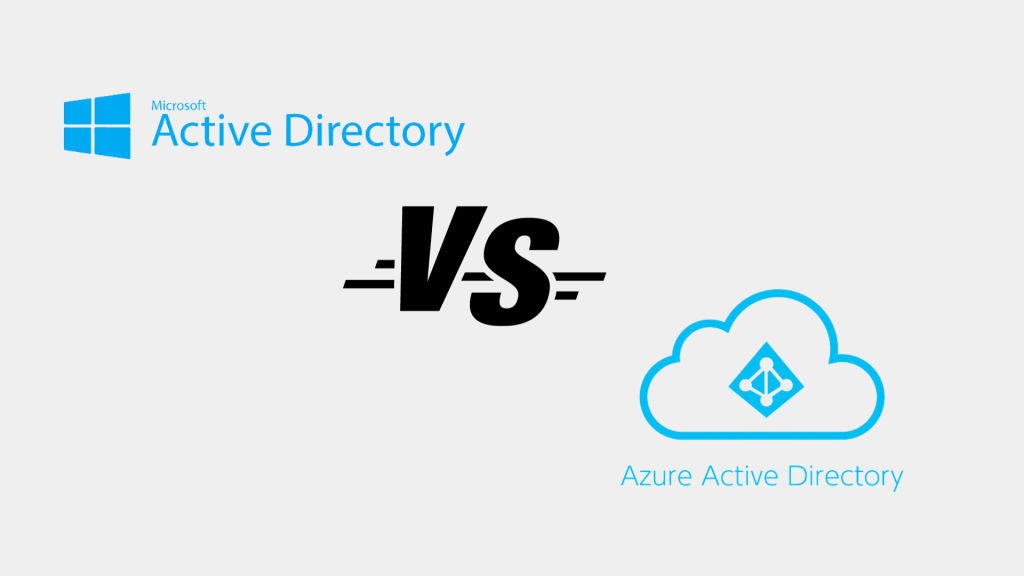
While Active Directory and Azure Active Directory share some common identity management capabilities and can synchronize with each other, some of their core features differ:
User Management
Active Directory is designed for managing internal user accounts and organizing resources using domains, forests, sites and organizational units.
Azure AD is optimized for managing external partner identities and supporting B2B collaboration scenarios in the cloud.
Authentication and Protocols
Active Directory relies on Kerberos and NTLM for internal network authentication of devices and services.
Azure AD uses modern token-based authentication and federated SSO to enable seamless access across thousands of cloud applications.
Integration with Resources
Active Directory deeply integrates with on-premises resources like file servers, SharePoint sites, printers, databases, and custom LoB apps.
Azure AD is designed to connect with cloud apps like Microsoft 365, Salesforce, Dropbox, and more. But it can federerate identity to on-prem apps.
Security

Active Directory offers basic password policies, permission controls and can be extended using Group Policies.
Azure AD provides more advanced security capabilities like conditional access policies, identity monitoring, outlier detection using machine learning, and adaptive multi-factor authentication.
Administration and Cost
Active Directory requires significant in-house resources to install, configure, and manage controllers. Azure AD uses a usage-based pricing model starting at $1 per user/month for basic needs.
The right identity management system depends largely on your specific use case and hybrid environment.
Achieving Hybrid Identity with Active Directory and Azure Active Directory
Many modern organizations run Active Directory alongside Azure Active Directory in a hybrid identity model. This provides the ability to extend identities to the cloud while continuing to leverage existing AD infrastructure.
Some options for enabling hybrid identity include:
Azure AD Connect – This utility can automatically sync specific attributes and accounts between on-premises Active Directory domains and Azure AD. This allows maintaining a common identity framework across environments.
Federated Authentication – AD and Azure AD can be configured to operate independently while still sharing sign-in mechanisms and some identity attributes. This enables users to access both on-prem and cloud resources through single sign-on.
This hybrid approach allows organizations to continue leveraging the robust authentication and network capabilities of AD for internal resources, while also providing users seamless access to cloud apps and capabilities of Azure AD.
Making the Right Directory Services Decision for Your Organization
Choosing between Active Directory, Azure Active Directory or a hybrid architecture depends on several factors:
- If you predominantly use on-premises apps and resources, maintaining Active Directory may make more sense. For mostly cloud apps, Azure AD could meet your needs.
- For advanced cloud security capabilities like machine learning analytics, MFA and SSO, Azure AD is likely the better choice. For deep integration with on-prem apps, AD may be preferable.
- A hybrid set-up takes more work but allows you to reap some of the best capabilities of both AD and Azure AD. Assess integration needs.
- Consider costs, in-house resources, and potential challenges in migrating identities or integrating environments. Many organizations take a gradual approach to hybrid.
Ultimately, assess your identity management requirements both on-premises and in the cloud – now and in the future. This analysis will provide insight on the right directory services approach.
Key Recommendations When Comparing Active Directory (AD) and Azure AD
Based on Microsoft’s extensive experience helping customers navigate identity decisions, here are some high-level recommendations:
- Audit your identity environment – Understand dependencies, pain points, future cloud plans.
- Assess needs from a user perspective – Simplify while enhancing security.
- Involve IT teams early – Gather input on integration, training, support requirements.
- Choose SaaS apps that support Azure AD – To maximize SSO benefits.
- Start with a pilot – Test synchronization, SSO, and roll out gradually.
- Manage budgets – Factor in integration costs like networking, servers, tools.
- Train IT staff – Ensure they can support the new environment and processes.
Conclusion
While Active Directory and Azure Active Directory share some basic identity management capabilities, they serve very different purposes. AD is meant for internal networks, while Azure AD secures cloud app access.
Organizations can run AD and Azure AD in parallel to benefit from hybrid identity capabilities. But you’ll want to assess your unique environment and needs to determine if AD, Azure AD or a combined approach makes the most sense both today and down the road.
The right identity management system provides maximum benefit to your users while meeting IT requirements. With some careful planning during evaluation and implementation, you can craft an identity environment positioned for the future.
FAQs
While Azure AD can synchronize with AD, it was designed specifically for managing access to cloud applications and external partner identities. It has distinct capabilities optimized for the cloud like SSO and self-service password reset.
Yes, Azure AD supports adding custom SAML or OpenID Connect-based cloud and on-premises applications to achieve SSO. This allows federated single sign-on by sharing identity attributes as needed.
Active Directory is included with Windows Server so has no direct cost, but requires extensive in-house resources for hardware, maintenance, etc. Azure AD pricing starts at $1 per user/month for basic needs, with tiered pricing for premium capabilities and support.
Azure AD B2B collaboration allows organizations to securely grant access to files, apps, and resources to external partners by managing their identities. This differs from internal user management with standard Azure AD plans.
For larger companies with extensive on-premises dependencies on Active Directory, a full migration can pose challenges. Many adopt a hybrid approach first. Careful planning and gradually migrating workloads simplifies the transition.
