Cloud communication platforms enable anytime, anywhere access while connecting channels like voice, video, messaging, email, and SMS under one roof. 2024 introduces updates taking flexibility further. This guide shares the 10 top contenders integrating calling, meetings, team chat, contact centers, and interfaces optimizing workflows.
We’ll focus on essentials in plain language – helping leaders pick ideal partners aligning technology to customer service necessities across mobile, web, and legacy integrations.
Table of Contents
Cloud Communications Unify Remote Customer Experiences
Think of cloud platforms as complete toolboxes equipping teams to interact, share data, automate tasks, and monitor performance from a single dashboard accessible worldwide.
Centralizing communication lines like phone, conferencing, messaging, and analytics using internet connections reduces on-site equipment needs down to apps and hardware like headsets. Everything links together for smooth handoffs between departments.
But with dozens of competing options, selecting fits depends on must-have capabilities vs nice-to-have extras fitting use case needs.
6 Key Cloud Communications Capabilities
Integrated Voice Calling – The most essential component, cloud calling offers full PBX phone functionality from any web connected device.
Video and Audio Conferencing – Native apps for group meetings, screen sharing, webinars, and town halls prevent tool switching slowing collaboration.
Omnichannel Contact Center – Unified interfaces centralizing voice, email, chat, SMS, and social messaging enables managing customer interactions from one dashboard.
Team Chat Tools – Context sharing beyond audio conversations alone through persistent channels, alerts, searchability, and file sharing improves handoffs.
Call Center Analytics – Custom reporting quantifying average talk time, wait periods, abandon rates and other key service metrics informs better decisions.
API Extensibility – Connecting other platforms like CRM or marketing automation around common data models personalizes outreach.
Balancing those elements drives value and adoption organization-wide. Let’s examine 10 leading options showcasing strength across those capabilities.
The Top 10 Cloud Communications Contenders
1. Microsoft Teams

Source: https://www.office.com/
Millions globally already use Microsoft 365. Teams seamlessly unites scheduled or spontaneous voice, video, message, file sharing, and app integrations behind a simple interface. Tight integration across popular Office toolsets sustains productivity for distributed general business teams.
Key Features:
- Native Integration with Microsoft 365 apps like Outlook, Word, Excel
- Scalable audio/video conferencing for up to 250 participants
- Customizable team chat spaces with threaded conversations
- File collaboration with 1TB cloud storage per user
- Enterprise security compliance
Ideal For: Companies committed to broader Microsoft ecosystem benefiting easy learning curves through existing user familiarity. Open API also allows infusion into custom environments.
2. RingCentral
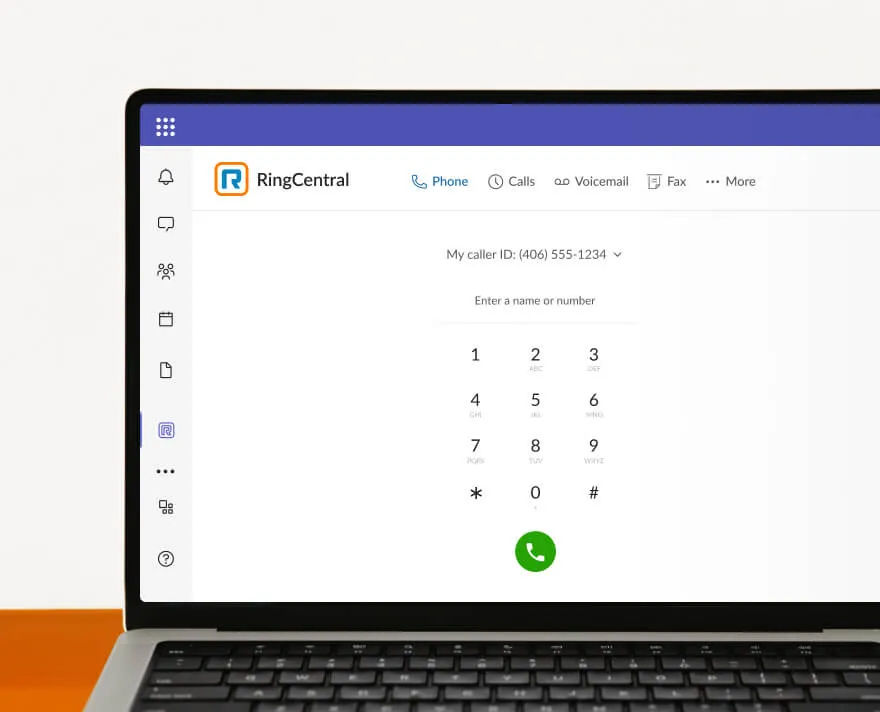
Source: https://www.ringcentral.com/office/how-it-works.html
RingCentral makes cloud communications user-friendly for everyone, not just technical administrators. They include generous onboarding guidance and multi-layer customer support models. More than just calls, the platform centralizes real-time collaboration apps enterprises rely upon daily.
Key Capabilities:
- Single dashboard centralizing multiple communication channels
- Team messaging and collaboration spaces
- Omnichannel contact center and call routing logic
- Custom application integration potential via APIs
- Geo-redundant infrastructure and compliance
Use Cases: Migrating legacy systems to flexible cloud interfaces without sustained management overhead. Maximizing remote work connectivity.
3. Zoom

Source: https://www.zoom.com/en/products/virtual-meetings/features/free-video-conferencing/
Originally made famous by video meetings, Zoom expanded into cloud telephony leveraging existing market traction and mobile optimization that rivals continue chasing. The integrated Zoom Phone platform offers pricing advantageous for smaller departments with messaging, conference rooms, business SMS available as modular add-ons to core video services.
Standout Features:
- Integrated video, audio and chat built for reliability
- Virtual backgrounds, whiteboarding and webinars
- Scales from small meetings to large company events
- Recording transcripts searchability
- API extensibility potential
Ideal For: Smaller teams wanting the flexibility of unified communications without overwhelming complexity or features.
4. Dialpad
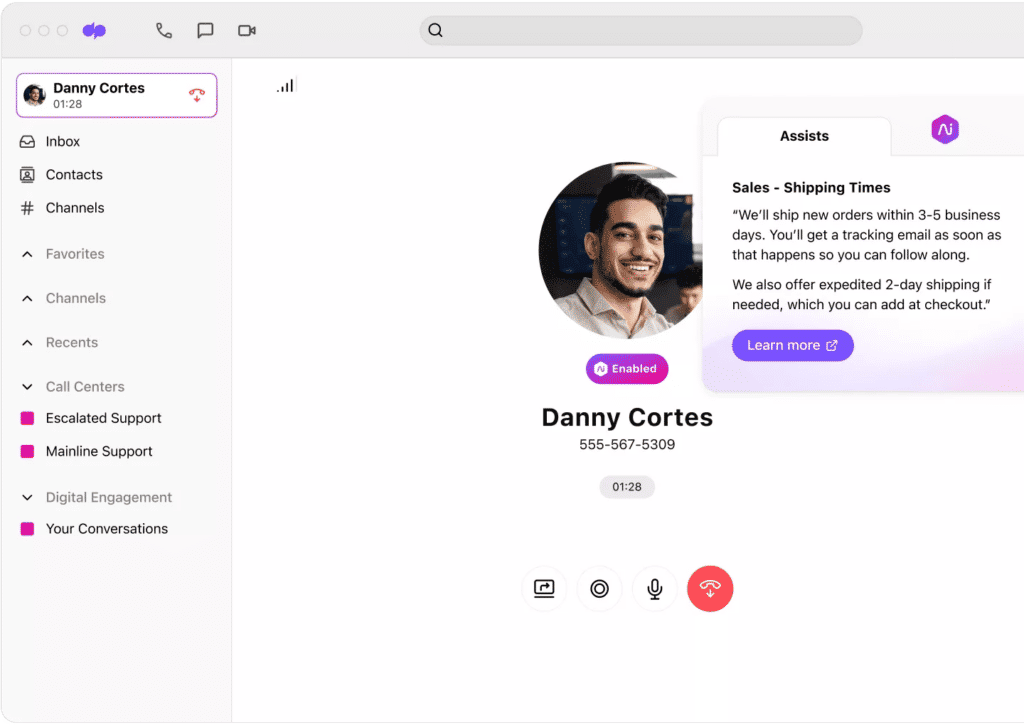
Source: https://www.dialpad.com/ai-contact-center/
Where competitors often cater to very large corporations, Dialpad focuses strongly on ease-of-use catering to SMBs – including generous free tiers useful evaluating capabilities without big commitments. The platform shines integrating automation for tasks like transcription and AI-based real-time coaching helping agents improve.
Principal Features:
- AI-powered real-time agent coaching and analytics
- Voice, video, meetings and team chat consolidation
- Integrated SMS, MMS and fax compatibility
- Customization potential using webhooks
- Salesforce CRM embeddability
Use Cases: SMBs or larger enterprise departmental rollouts desiring capability without overwhelming learning curves.
5. Vonage

Source: https://www.vonage.com/communications-apis/video/
A longtime premised systems provider, Vonage Business Cloud provides recently refreshed interfaces that feel both modern and accessible without assuming technical backgrounds. A standout API layer also enables customization across key functionality to meet nuanced market needs beyond out-of-box experiences alone.
Leading Capabilities:
- End-to-end public cloud architecture flexibility
- Quality of service analytics helps optimize environments
- Integrated unified communications across message, voice and video
- Contextual CRM screen pops boost personalization
- Omnichannel contact center queues blending voice, digital
Ideal Users: Organizations wanting enterprise-grade communications backed by a reliable vendor without requiring extensive retraining.
6. 8×8 X Series
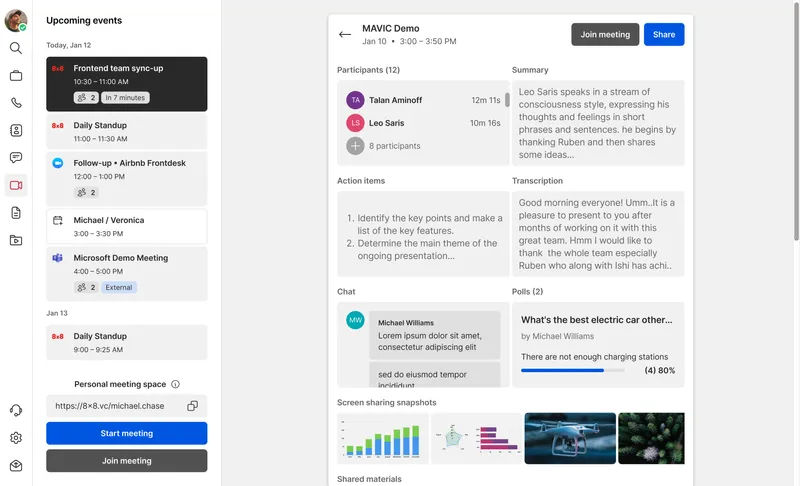
Source: https://www.8×8.com/products/video-conferencing
8×8 concentrates specifically on solving internal organizational communications friction through voice, video, chat and contact center consolidation fitting midmarket needs without overcomplicating environments. Shared workspaces sustain team context persistence even as players change minimizing redundancies that hamper productivity.
Key Features:
- Team messaging spaces called Workspaces sustaining context
- Integrations with established CRM, analytics and ticketing apps
- Global cloud voice distribution through localized points of presence
- Advanced call handling, elevator music and customizable hold prompts
Use Cases: Emergency services, healthcare, retail and other industries managing dispatch communication cross-functionally beyond siloed departments.
7. Nextiva
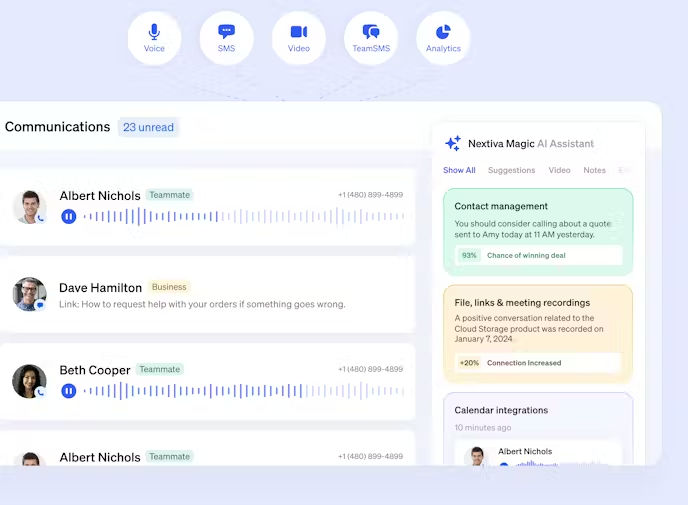
Source: https://www.nextiva.com/
Designed around ease-of-use to accelerate onboarding, Nextiva offers generous included capabilities like toll-free calling, unlimited domestic calling, wifi calling, voicemail-to-text transcription and more all available out the door to simplify procurement processes. Customer service receives frequent praise resolving issues for non technical admins through informed US-based reps available 24/7.
Notable Inclusions:
- Unlimited domestic calling, SMS to keep pricing predictable
- Voicemail-to-text searchability, wi-fi mobile flexibility
- Integrated analytics quantifying communication operations
- CRM pipes enabling screen pops and click to dial
- Drag-drop call flow logic configuration studio speeds customization
Ideal Users: Fast growing small businesses wanting everything needed to scale under one roof without constantly placing add-on orders.
8. Ooma Enterprise
Sold through a distinct sales model utilizing local implementation partners enabling tailored guidance, Ooma Enterprise onboards customers thoroughly ensuring lasting utilization through hands-on expertise beyond DIY configurations. A desktop and mobile optimized softphone provides connectivity consistently across devices.
Principal Features:
- Cross-platform desktop and mobile softphones standardizing experiences
- PSTN failover connections sustain uptime through alternate channels
- Call recording verification and digitized voicemail promote accountability
- Number provisioning and porting simplifies office moves
- Established partner network provides local guidance beyond DIY setups
Use Cases: Multi-location enterprises needing flexibility that on-premise systems once offered without sustaining complex upkeep.
9. Avaya Cloud Office
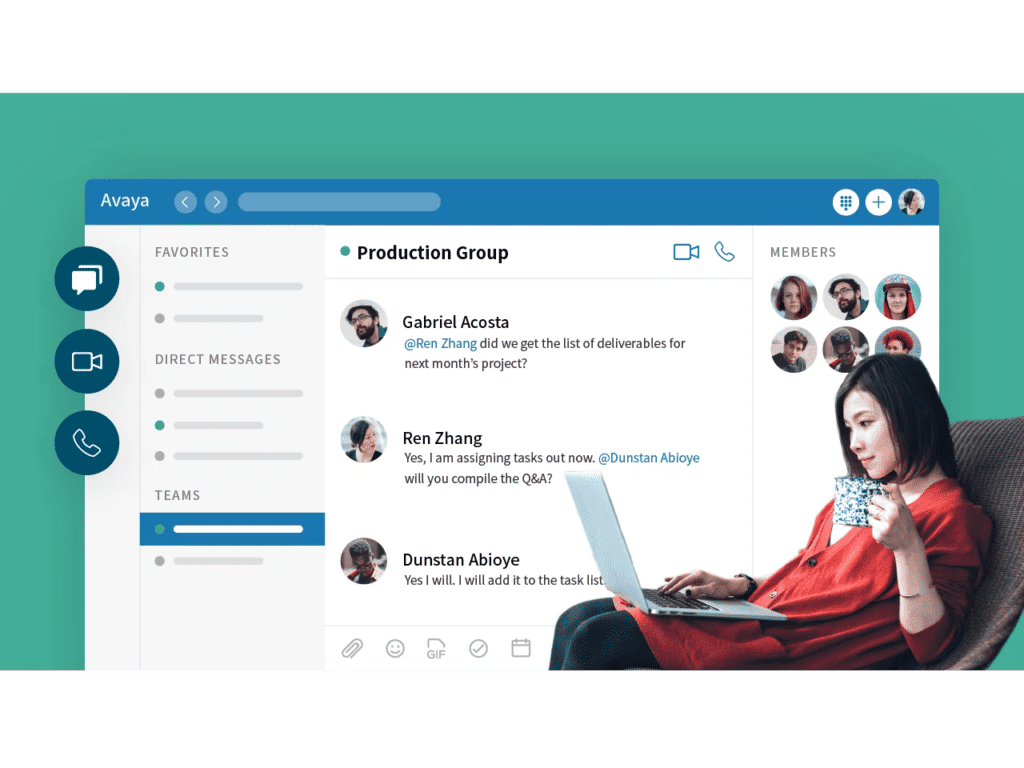
Source: https://www.avaya.com/en/products/ucaas/cloud-office-features/
Extending legacy system proficiency to emerging interfaces, Avaya Cloud Office stands out where large distributed workforces need scalable call control, call recording for verification, robust reporting and wallboard displays that keep managers aware of KPIs like wait times and abandon rates centralized across sites. An extensive marketplace also offers custom apps.
Winning Capabilities:
- Seamlessly integrates IP desk phones or softphones
- Distributed call center oversight, recording compliance
- Robust dashboard analyzing employee engagement KPIs like throughput
- Backed by enterprise grade support infrastructure
- Optional custom app integration extensibility
Ideal Users: Large complex contact centers and branches benefiting from Avaya’s enterprise grade reliability.
10. Cisco Webex Calling
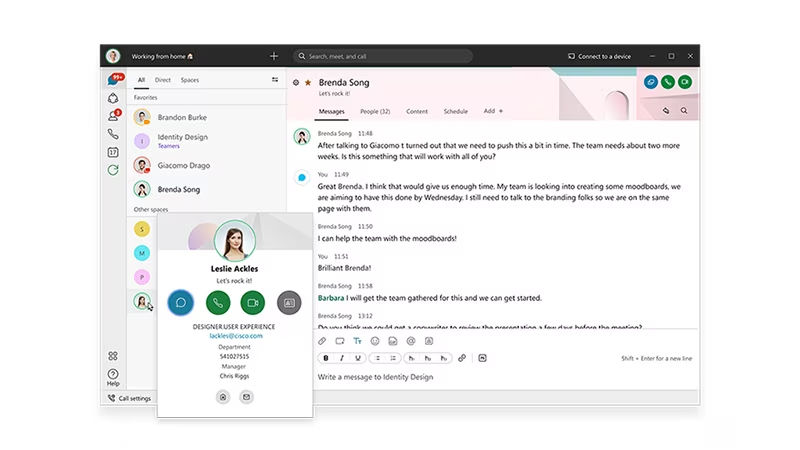
Source: https://www.cisco.com/c/en/us/solutions/collaboration/webex-call-message-meet.html#~what’s-new
Technology giant Cisco approaches cloud communications as an integrated unified collaboration play extending Webex meeting capabilities with calling, call center applications,Devices-as-a-Service, PSTN connectivity and even business text messaging. Admin console simplification aims onboarding groups efficiently at scale.
Key Strengths:
- Natively integrated Webex Teams messaging and meeting features
- Secure enterprise calling via Webex Devices and apps
- Push to talk mobility for assigning and managing tasks
- Real-time custom call monitoring providing manager visibility
- Route point overflow for high volume queues
Use Cases: Existing Cisco customers benefitting from consolidated platforms, available financial flexibility, and integrated hardware offerings.
Conclusion
With powerful options for connecting teams to customers, choosing what sustains your growth best depends on balancing costs, current infrastructure, use case needs and timelines reaching ROI whether through accelerated sales conversions or support savings. Layer in future priorities around video adoption, AI assistance, or global expansion.
Getting alignment right between technologies enabling employees and priorities fueling the business unlocks substantial advantages difficult replicating otherwise. Instrument purposeful communication upgrades rather than chasing deals alone – customer experience hangs in the balance.
FAQs
Typical timeline spans 3-6 months from solution selection through implementation depending on factors like integrations, training and change management involved customizing for unique environments.
Tie platform capabilities to department KPIs like call times, customer satisfaction scores, containment ratios showing single call resolution percentage, lowered telephony infrastructure costs and improved sales conversion results from CRM transparency.
Require providers detail defense-in-depth measures securing availability, access controls isolating data sharing, transport encryption ensuring privacy and third party assurance through compliance reports like SOC2 auditing diligent operations.
Legacy hardware dependencies, poor network readiness assuming pure cloud, lack of user preparation and training or insufficient pilot testing before organizational rollout all compromise adoption and ROI if not proactively addressed upfront.
Core audio/video meeting utilities converge quickly commoditizing basic experiences – differentiation shows through integrated collaboration tooling, analytics, API ecosystem extensibility and omnichannel management unifying engagement. Evaluate unique strengths accordingly.

